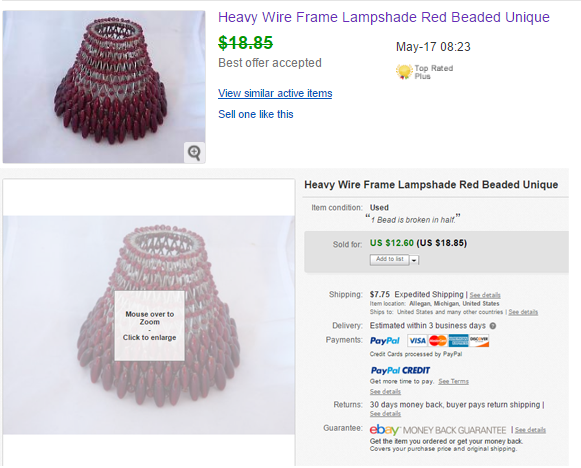I often hear about quality resources and recommendations for sellers. Here are some from Sell It Online! and the great people in the Sell It Online! Minnesota eBay Amazon Etsy Seller Meetup. Come to our next meeting (third Thursday of the month) and get lots of valuable information…too much to fit it all here!
Note: Some of the links may be affiliate links to help us keep these, and other, resources coming – just want to be upfront about it!
MEETUP CHAT
Recommendations from our members:
Alibaba – tips and what to look for when choosing a supplier/manufacturer:
- Make sure they have trade assurance and are a gold supplier with a few years of experience.
- Try to find a manufacturer instead of a supplier/reseller
Accounting/Bookkeeping/Inventory:
- GoDaddy Bookkeeping (used to be Outright)
- WAVE apps
- Quickbooks
- Selling Family Jessica Larrew, Bootcamp has an accounting video (you have to be a member)
- Datamiine
Logo and sticker resources:
- You can find designers who will create affordable logos here:
- 99designs (designers bid on your project)
- Sticker Giant
- Sticker Mule Sticker Mule
WordPress:
Get an international shopping cart for your wordpress web site. It creates the cart in the language of the user’s browser. This plugin: ecwid. Search for it on wordpress.org
Buying UPC codes:
- GS1 UPC db buy directly from GS1 for amazon,
- speedy barcodes guarantee their codes are never used.
- Video from Cynthia Stine at egrowthpartners.com http://egrowthpartners.com/411-upc-codes/
- https://www.barcodestalk.com/
Recommended video:
- Cynthia Stein on bundling multiple brands together – I couldn’t find the video but here is her blog: http://egrowthpartners.com/blog/
EVENTS

The Thrifting Board – Terrific, friendly group that shares invaluable information every day. Closed group, ask to join.
Cross Stitch Buy and Sell – If you sell needlework kits or supplies or you know someone who does needlework, check out this page. Closed group, ask to join.
SOURCING TOOLS
Amazon Restricted Brand List – The Selling Family
ShowSold.com – Chrome extension that you just set and forget! Shows you the actual sold price on eBay and Etsy. $9.00 for lifetime access to the desktop extensions. $99 for lifetime access (or $4.99 a month) to the extensions PLUS a mobile solution.
BOOKS, PODCASTS, and MORE
Thrifty Business with Jay and Nay
EntrepreneurOnFire – John Lee Dumas
LISTING SOLUTIONS
eBay
Add Video to your eBay Listing
- Upload your video to http://www.youtube.com (you’ll need to set up an account).
- View your video on youtube.com and look for the Share link, highlighted in yellow below, and click on it:
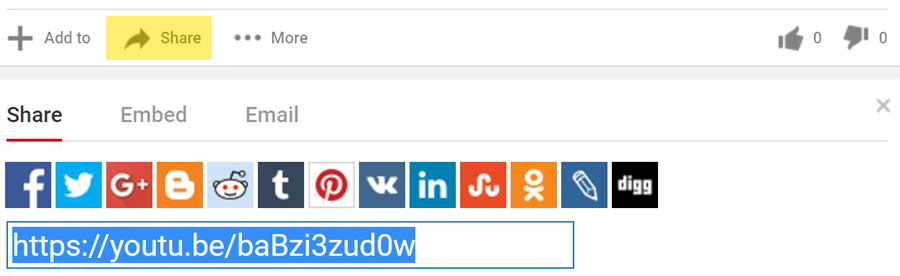
- Copy that URL and put it into the code below, replacing the example URL (http://www.youtube.com/embed/XXXXXXXXXX):
<!– BEGIN VIDEO –>
<div style=”position: relative; text-align: center; margin: auto; width: 100%; max-width: 600px;”>
<div style=”width: 100%; padding-top: 75%;”>
<div style=”position: absolute; left: 0; right: 0; top: 0; bottom: 0; margin: auto;”><object data=”http://www.youtube.com/embed/XXXXXXXXXX?rel=0″ type=”text/html” width=”100%” height=”100%”></object></div>
</div>
</div>
<!– END VIDEO –>
- Paste the entire code block into the description of your eBay listing. Make sure you are viewing the HTML
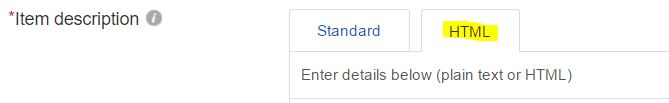
- Now when you view your listing in Standard mode you should see the first image from your video.